If you’ve been struggling to figure out how to make the Range Finder in Battlefield 6 work, you’re not alone. Luckily, we’ve solved the puzzle so you don’t have to.
The Range Finder is a vital sniper attachment for DMRs and Sniper Rifles, built to deliver precise weapon zeroing. Since zeroing is a core aiming mechanic, it’s no surprise that sniper mains are rushing to unlock, equip, and exploit its advantage. Unfortunately, Battlefield 6 does a poor job of explaining how to actually activate it on the battlefield.
Fret not—our Range Finder Battlefield 6 guide is all you need to boost your sniping skills in no time.
How to activate Range Finder for snipers in BF6

To use the Range Finder in Battlefield 6, equip it to a compatible weapon and, while scoped in, press and hold the B key on PC (many players forget to hold). On PS5 or Xbox, press and hold the down button on the D-pad. You can also rebind this control to your preference.
If you don’t have a Range Finder equipped, you can still use the manual weapon zeroing mechanic by pressing the designated keybind to switch between range presets. The presets start from 100 and increment by 100 every time you press the key. The Range Finder, on the other hand, detects the exact range and tunes the sniper rifle or DMR accordingly, making the shot more accurate.
| Platform | Weapon Zeroing key while scoped in | Range Finder key while scoped in |
|---|---|---|
| PC | Press the B key. | Press and hold the B key. |
| PS5 | Press the down key on D-pad. | Press and hold the down key on D-pad. |
| Xbox | Press the down key on D-pad. | Press and hold the down key on D-pad. |
You can unlock the Range Finder attachment for the Sniper Rifle M2010 ESR and all DMRs in Battlefield 6 by reaching Mastery Level 4 for each.
What is weapon zeroing in BF6?
Ever heard of bullet drop? Weapon zeroing eliminates that problem by adjusting your sniper scope so your aim point matches where the bullet will land at a set distance—no more missed shots because of gravity. It’s a real-world mechanic that some shooters like Battlefield 6 and Escape from Tarkov adapt to deliver a more realistic experience.
The Range Finder fine-tunes weapon zeroing to the exact range, making takedowns with a DMR or sniper rifle almost effortless. So, if you want to be a true and undefeatable sniper main in this chaotic warzone experience, make sure you don’t forget to slap on this attachment as soon as you unlock it.


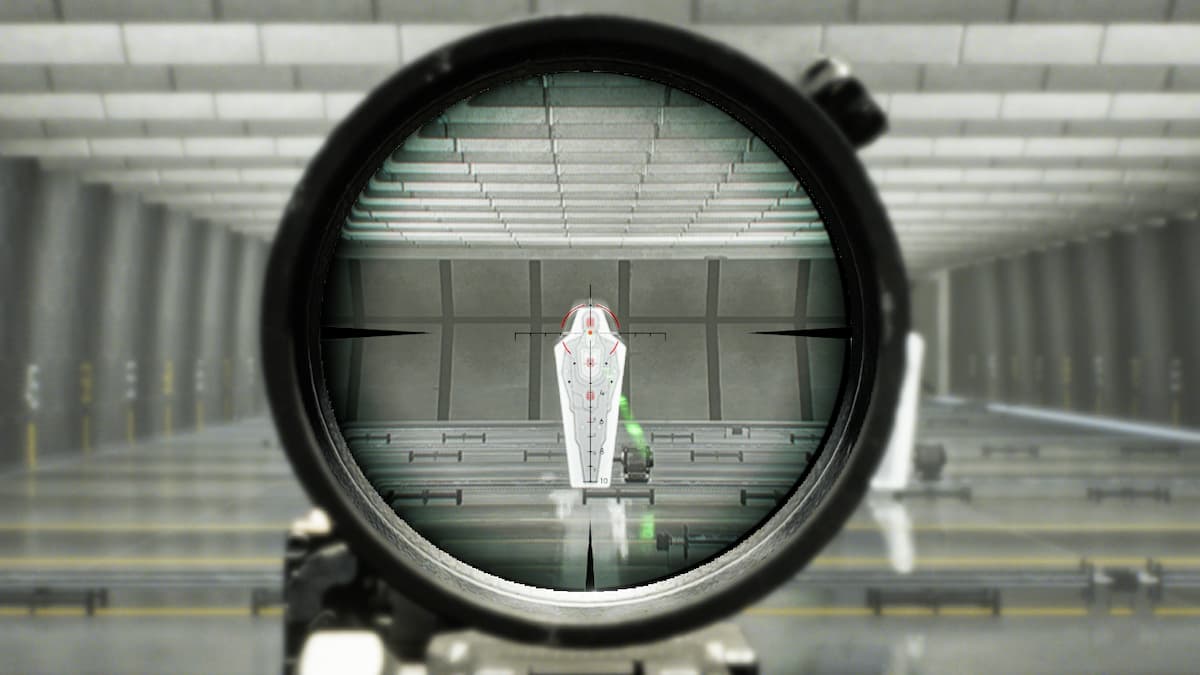









Published: Aug 8, 2025 09:26 am